5 Weaknesses of Access

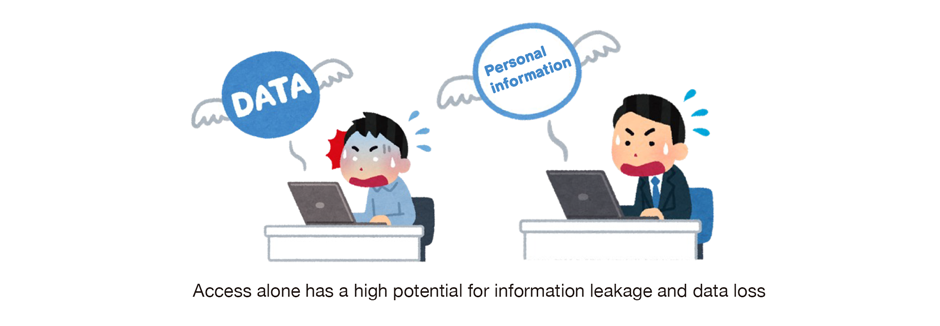
If the system is used at the level of the person in charge, that may be fine. However, if the system grows in scale and is positioned as an important system for the company, these may develop into major problems.
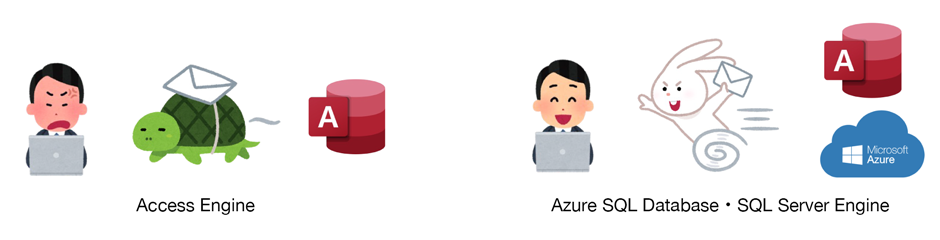

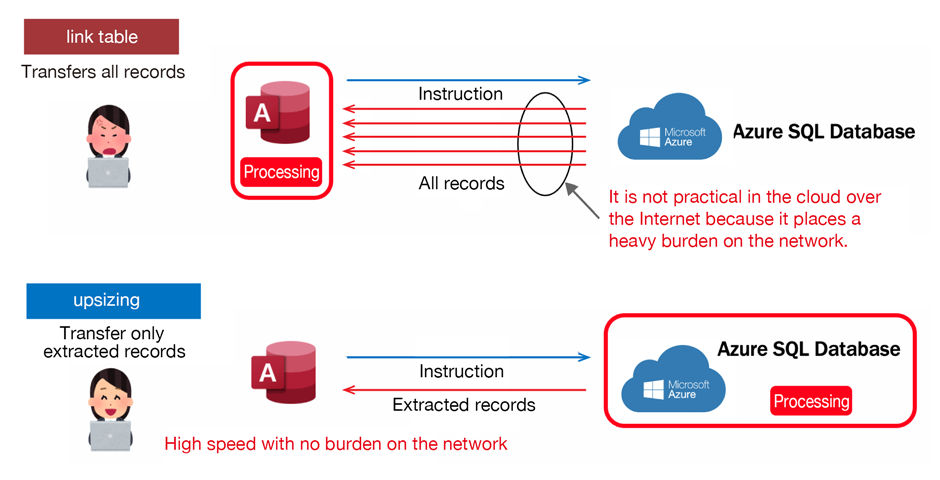

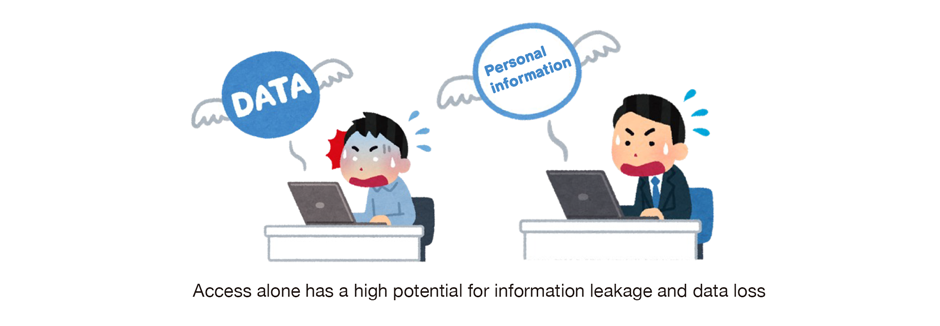
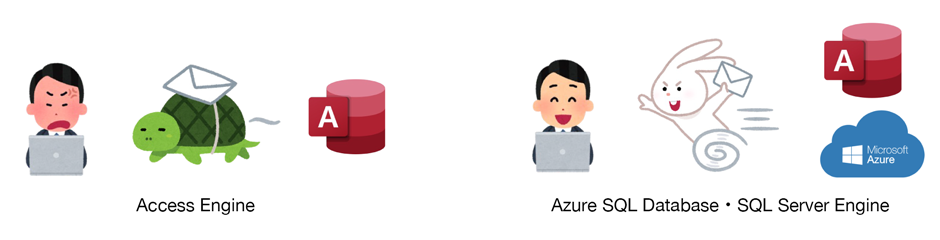

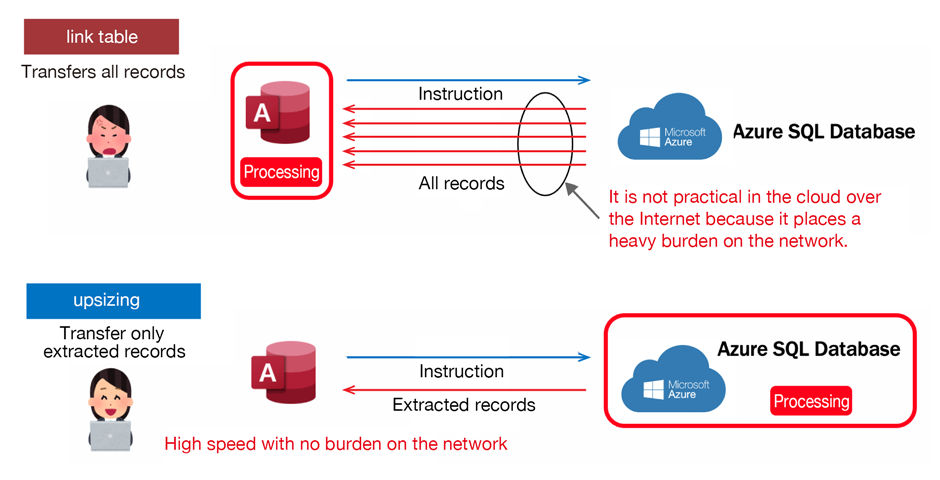
To solve the above problems, it is necessary to rebuild to a full-fledged client/server, and until version 2010 of Access, there was a feature called the "Upsizing Wizard" that made this possible. However, this function was incomplete and only sensibly converted about 20% of the data. Even this was removed from version 2013, and to this day remains Access' biggest weak point.
AZD is API, that transforms to full-fledged client/server using our own Access system, to solve the problem. This will wipe out the problems with Access and make it possible to convert it to a professional database system in a much easier way than before.
This is what makes this software necessary.
We have achieved this conversion by using the latest AI technology.
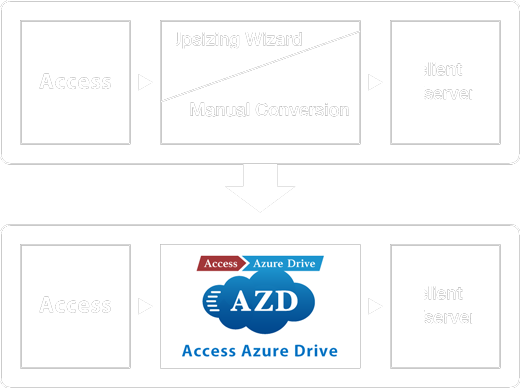
Feel free to use AZD Express (free version)!